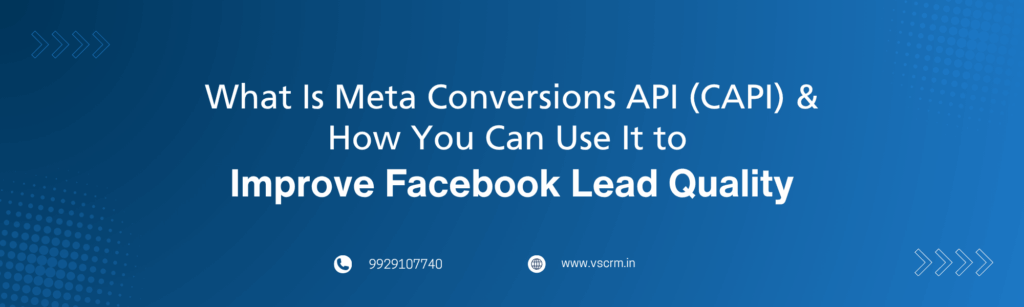
If you use Facebook Lead Ads to generate leads for your business, you may have noticed something recently: some leads convert well… and some don’t. A big reason behind this inconsistency is that Facebook doesn’t always know which leads are actually valuable to your business. It only sees the form submissions — not what happens next.
That’s exactly where Meta Conversions API (CAPI) helps. According to Meta, the tool can reduce the cost per quality lead by 15% and increase the conversion rate of leads by 44%.
Meta has shared that using CAPI can help advertisers lower their cost per quality lead and improve conversion rates. Simply put, Meta gets better information from your system, learns who your best leads are, and then finds more people like them.
In this article, we’ll break down how CAPI works, why it matters, and how you can make it more effective when using it with VSCRM — all in simple language.
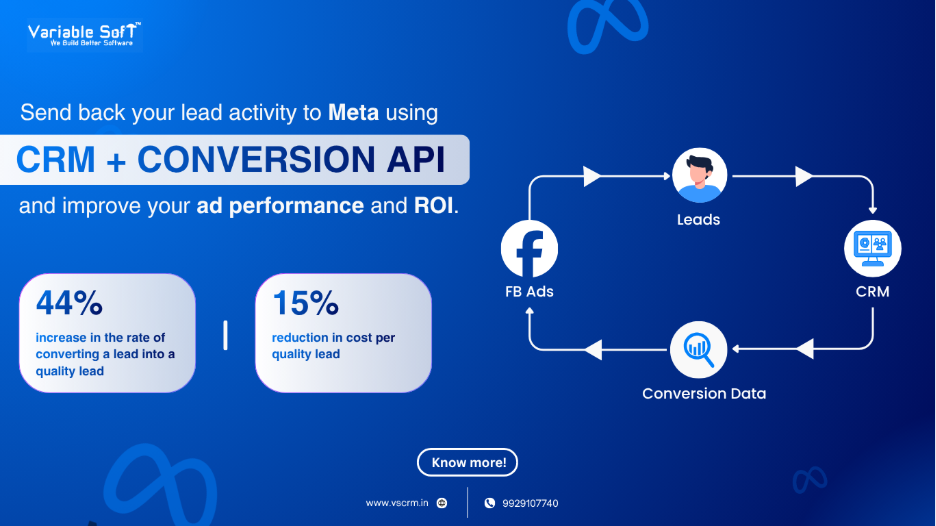
What Is Meta Conversions API (CAPI)?
The Meta Conversions API is a way to send your important customer actions directly from your system (like your CRM) to Meta. Instead of relying only on pixel tracking — which depends on browsers, cookies, and devices — CAPI sends data more reliably. This helps Meta understand what type of leads actually turn into customers for your business.
For example, when you update a lead’s status in VSCRM to “Qualified” or “Closed,” that information can be sent straight to Meta. Meta then uses it to find more people who resemble your best-quality leads.
The idea is simple: Better data → Better understanding → Better targeting → Better results
Why CAPI Matters Today
Meta Pixel still works, but it has some limitations because of:
- Ad blockers
- Browser privacy changes
- iOS updates
- Restricted cookie tracking
This means Meta may miss some important events that happen after a lead comes in. CAPI solves this by sending the same information server-to-server, directly and reliably. You don’t need technical knowledge to understand this — just think of it like giving Meta a clearer picture of what’s working and what isn’t.
Types of Conversions API
Meta actually offers a few different types of CAPI connections. Here’s the easy version:
1. Web CAPI: Helps track website activity (page views, add to cart, purchases, etc.).
More useful for eCommerce or websites.
2. Offline Event CAPI: Tracks offline conversions such as store visits, phone calls, or in-person sales.
3. Lead Ads CRM CAPI: This is the one relevant for most businesses using Facebook Lead Ads.
It lets your CRM (like VSCRM) send qualified lead updates or customer conversions back to Meta.
4. Business Messaging CAPI: Helps track conversations and leads coming through WhatsApp, Instagram DM, or Messenger.
For lead generation, most businesses mainly use Lead Ads CRM CAPI.
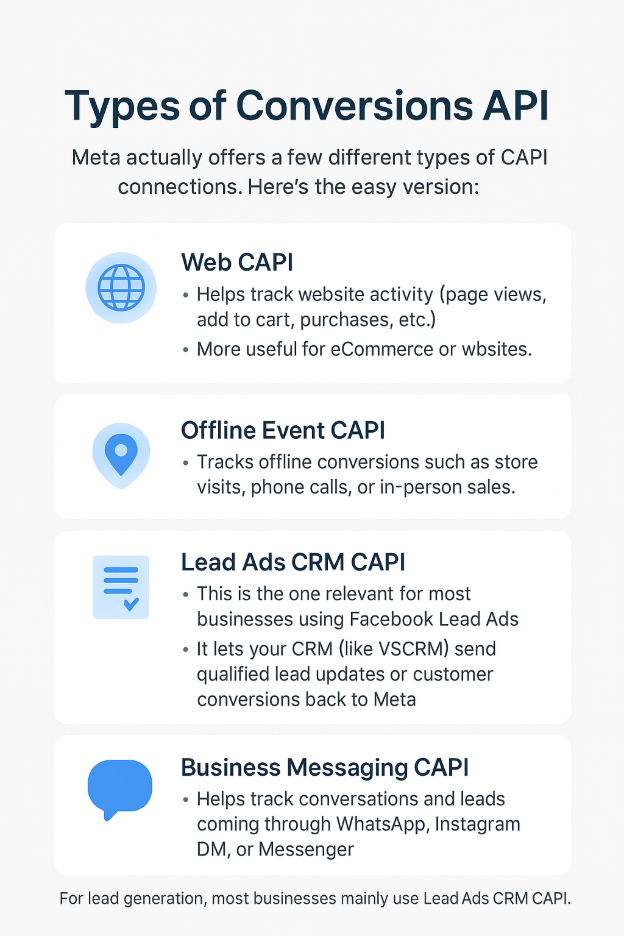
Meta Pixel vs Conversions API
Here’s the easiest way to understand the difference:
Meta Pixel:
- Works on the browser
- Can miss data because of privacy settings
- Tracks basic web actions
Conversions API:
- Works server-to-server
- More accurate
- Captures deeper actions, like lead quality or purchases
- Not affected by ad blockers
Both tools can work together, but CAPI gives Meta the real signals it needs to optimize your campaigns properly.
How CAPI Works with Your System
Let’s say a new lead fills out your Facebook form. Facebook sees that initial Lead event — that’s normal.
But what Facebook doesn’t know is:
- Did the lead pick up your call?
- Did they book an appointment?
- Did they get qualified by your team?
- Did they eventually buy something?
Without this information, Facebook optimizes for more leads, not better leads.
This is where VSCRM + CAPI becomes powerful.
Every time your team updates the lead status inside VSCRM (e.g., “Qualified,” “Follow-Up Booked,” “Closed Won”), CAPI can share those updates with Meta. This teaches Meta what a “good lead” looks like for your business.
Over time, your ads automatically:
- bring in higher-quality leads
- reduce wasted budget
- target the right audience more consistently
Connecting VSCRM with Meta Conversions API
Different CRMs have different ways of connecting to Meta. With VSCRM, the experience is designed to be simple.
The general process works like this:
- Visit www.vscrm.in and log in to VSCRM.
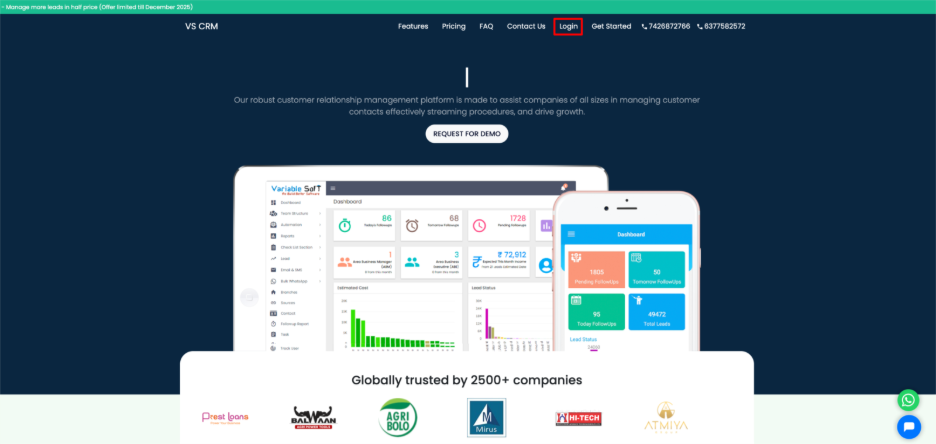
- Connect your Facebook account inside Automation > Pull API > the integrations section.
- Select your Ad Account, Page, and Pixel.
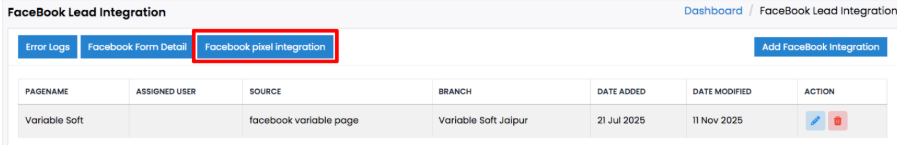
- Turn on the Conversions API option.
- Choose which lead status updates in VSCRM should be sent to Meta (like “Qualified Lead” or “Closed Lead”).
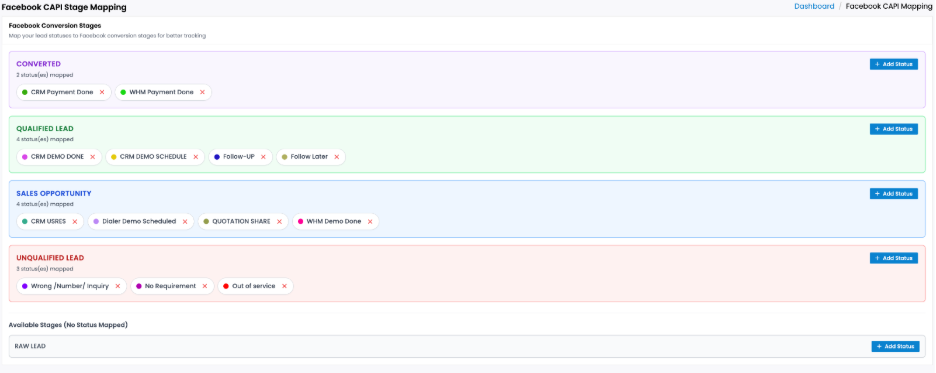
Once set up, VSCRM automatically handles the behind-the-scenes of communication with Meta. You don’t have to manually upload anything, use scripts, or deal with technical steps.
Which Lead Events Should You Send to Meta?
The most useful events to send from VSCRM are the actions that show quality, such as:
- Lead created
- Lead qualified
- Appointment booked
- Deal closed / Customer created
These signals help Meta’s algorithm understand which types of people are actually turning into paying customers. The more meaningful events Meta receives, the smarter your campaign optimization becomes.
Benefits of Using CAPI with VSCRM
Let’s break down the practical advantages your team gets when CAPI is linked with VSCRM.
1. Better Targeting for Lead Ads
Once Meta knows which leads are converted into VSCRM, it automatically optimizes people like them. Your lead quality improves without you having to change your ads.
2. Lower Cost per Qualified Lead
When Meta stops showing your ads to people who never convert, your cost goes down — because you’re only paying leads in that matter.
3. More Accurate Measurement
VSCRM sends real outcomes back to Meta, not just form fills.
This gives you a much clearer picture of which campaigns and ad sets truly generate revenue.
4. Better Decision-Making for Marketers
You can finally see:
- Which campaigns bring valuable leads
- Which ones only bring junk leads
- Where to increase or reduce budget
This leads to smarter and faster decisions.
5. More Productive Sales Teams
High-quality leads mean fewer cold calls and more meaningful conversations.
Your team wastes less time chasing people who won’t convert.
6. Future-Proof Tracking
As browsers limit tracking more and more, server-side data from CAPI becomes a reliable source of truth.
This is how Mirus infra–Improved Lead Quality Using VSCRM + CAPI
Mirus, a real estate company, was facing a common problem: they were getting plenty of Facebook leads, but only a small percentage were interested buyers.
Most of their campaigns looked successful on paper, but the sales team was struggling with inconsistent lead quality.
Their Challenge
- High volume of leads
- Very low qualification rate
- Sales team spending too much time on unresponsive leads
- Rising ad costs
What Changed After Using VSCRM + CAPI
Once Mirus connected their VSCRM account with Meta Conversions API, all lead status updates — “Called,” “Qualified,” “Site Visit Booked,” “Closed” — started syncing back to Meta automatically. This helped Meta understand the real difference between a basic lead and a high-value buyer.
Results they noticed within weeks:
- Higher-quality leads: Their Lead Ads started reaching people genuinely interested in buying property.
- Less wasted budget: Junk leads dropped significantly.
- Better sales productivity: Their team spent more time on serious buyers.
- Improved CPL: Their cost per qualified lead went down noticeably.
Mirus didn’t change their ad creatives or forms — the only change was smarter optimization through CAPI + VSCRM. This shows how powerful real conversion signals can be for real estate or any business that relies on high-intent leads.
How to Get the Best Results from CAPI (Easy Best Practices)
Here are some simple things that can improve your results:
1. Make sure your team updates lead statuses consistently in VSCRM
Meta learns from these updates.
2. Send events that reflect value, not just form submissions
“Qualified” or “Closed” events are more powerful than just “Lead.”
3. Use CAPI + Pixel (if you also run website ads)
This gives Meta the full customer journey.
4. Check your Events Manager occasionally
Just to ensure everything is flowing smoothly.
5. Keep your CRM integration active and up to date
VSCRM handles most things automatically in the background.
No technical skills are needed.
How VSCRM Helps You Improve ROI with CAPI
CAPI becomes much more effective when your CRM is quick, reliable, and easy to use.
Here’s how VSCRM contributes:
Instant Lead Capture
Every lead from your Facebook form lands directly in VSCRM with no delay.
Smooth Lead Management
Your team updates the status as they call, follow up, and qualify leads.
Automatic CAPI Sync
VSCRM sends these important updates back to Meta without manual effort.
Smarter Ad Delivery
Meta uses the data to target people who match your ideal customer profile.
Improved ROI
You get:
- better lead quality
- improved conversion rates
- reduced wasted ad spend
All because Meta now understands the real value of your leads.
Conclusion
Meta Conversions API is one of the most reliable ways to help Facebook understand which leads matter to your business. When connected with a CRM like VSCRM, it becomes even more powerful because Meta starts learning directly from your actual lead outcomes.
If you want better quality leads, lower costs, and more accurate insights — CAPI + VSCRM is one of the simplest ways to get there. If you’d like to understand how this works for your business, Just visit vscrm.in or call 9929107740 | 7426872766 | 7727981975 and book a free demo with our team.
And the best part?
You don’t need to be technical to use it.
Once set up, everything runs quietly in the background while you focus on closing more deals.